Description
Sneakie is Elementor Template Kit for a shoe store WooCommerce websites. This template has a clean design. You can easily build a shoe store website with this Elementor Template Kit just by drag and drop, no coding knowledge is required. Sneakie’s elegant layout will allow your content to shine and draw your visitors’ focus. This shoe store WooCommerce template has all the features that the website in its niche needs.
It’s a 100% responsive design and tested on all major browsers and devices. Sneakie comes with everything you need for your shoe shop business, including a range of unique page layouts focused on the services you offer for your site visitors, a shop page, and a single product page that is fully developed with Elementor, and 19 stunning premade pages and sections.
Build your website today with Sneakie! An essential associate to every shoe shop business.
Page templates:
- Home
- Header
- Footer
- Single product
- Single post
- Blog Archive
- Products Archive
- 404
- Optin Popup
- Offcanvas
- Style Guide
- Gallery
- Team
- Contact us
- Blog
- Testimonial
- About
- Coming Soon
- Shop
Elementor Pro Features
- Header and Footer Builder
- Theme Styles
- Global templates for archives
Required Plugins
- Elementor
- DethemeKit for Elementor (installed automatically)
How to Install:
- Install and Activate the “Envato Elements” plugin from Plugins > Add New in WordPress
- Do not unzip
- Go to Elements > Installed Kits and click the Upload Template Kit button.
- Before importing a template, ensure the Install Requirements button is clicked to activate required plugins
- For best results, do not import more than one template at a time.
[Detailed Guide]”)(https://help.market.envato.com/hc/en-us/articles/900000842846-How-to-use-the-Envato-Elements-WordPress-Plugin-v2-0″)
For further support, go to Elementor > Get Help in WordPress menu.
How to Setup Slides & Tabs 1.Import the slide/tab blocks. You may import more than once and find copies under Templates > Saved Templates to customize. 2.Import the template where the slides/tabs appear. 3.Right click the page to open the Navigator and locate the deCarousel or Tabs widget 4.Select the slide or tab template from the dropdowns on the general tab of the element options.
Download Sneakie – WooCommerce Elementor Template Kit. You will receive the exact files and version as listed on the official site. However, please note that we do not provide support or license keys. For further information, kindly refer to our terms and conditions. All products are pre-activated for your domain, as they fall under the GPL license.
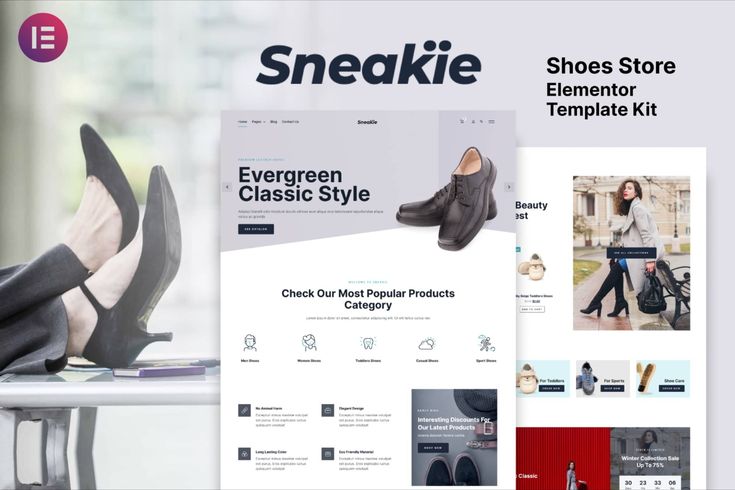
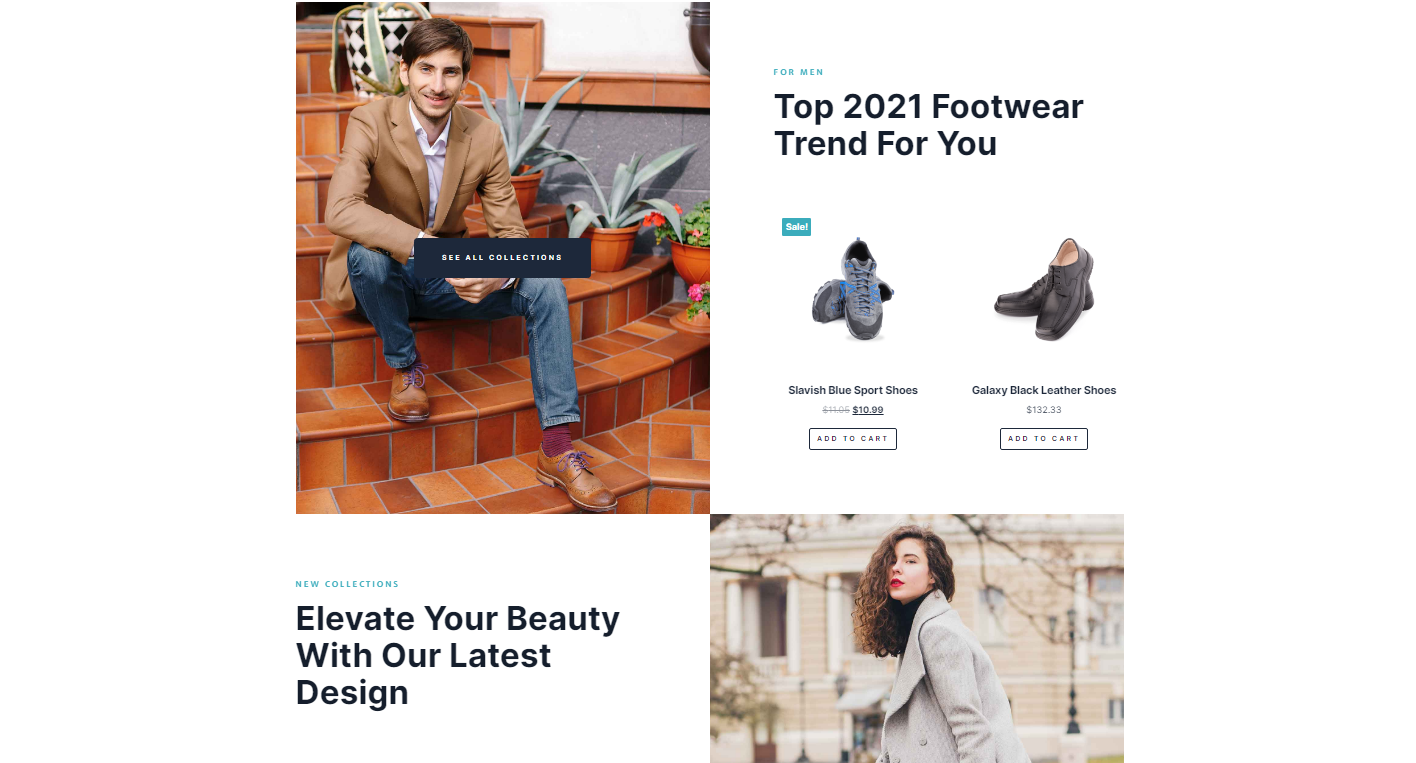
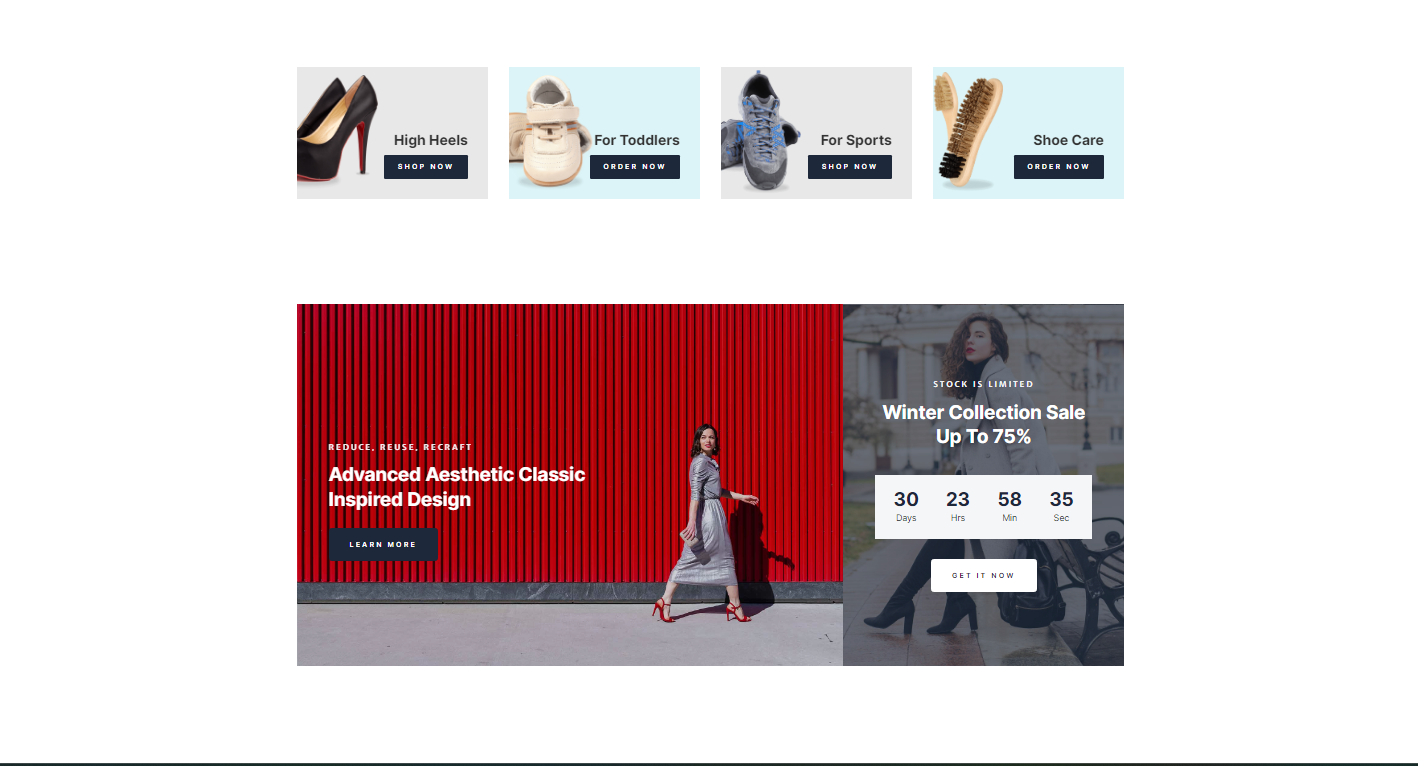

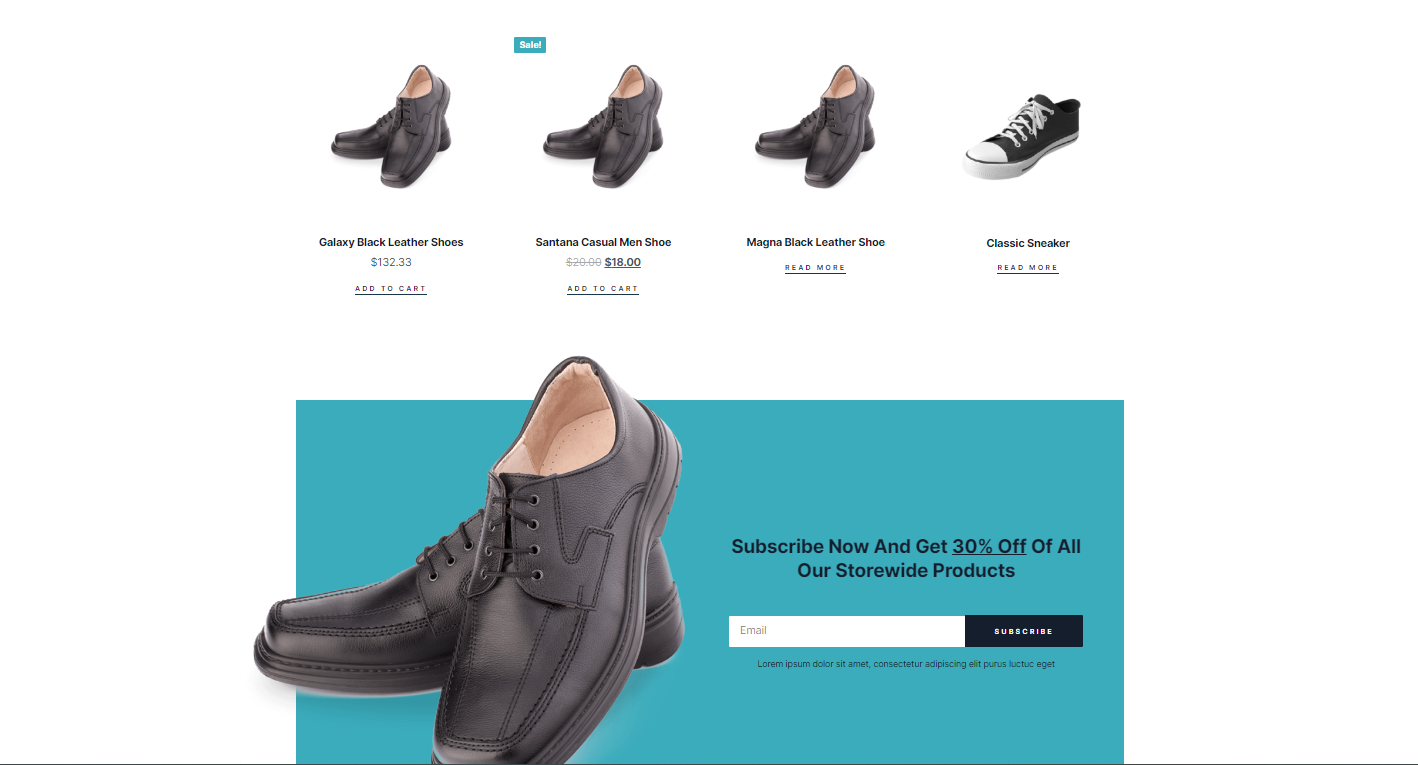


Reviews
There are no reviews yet.